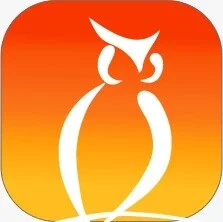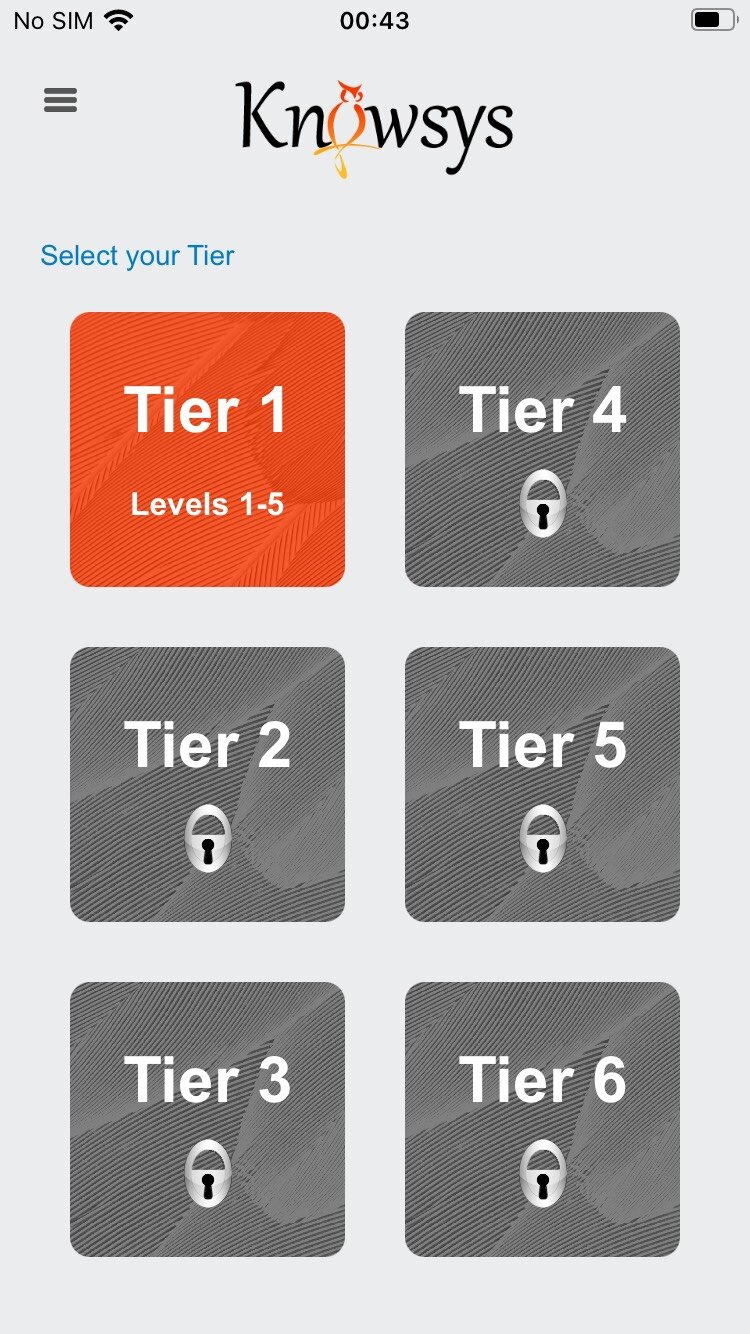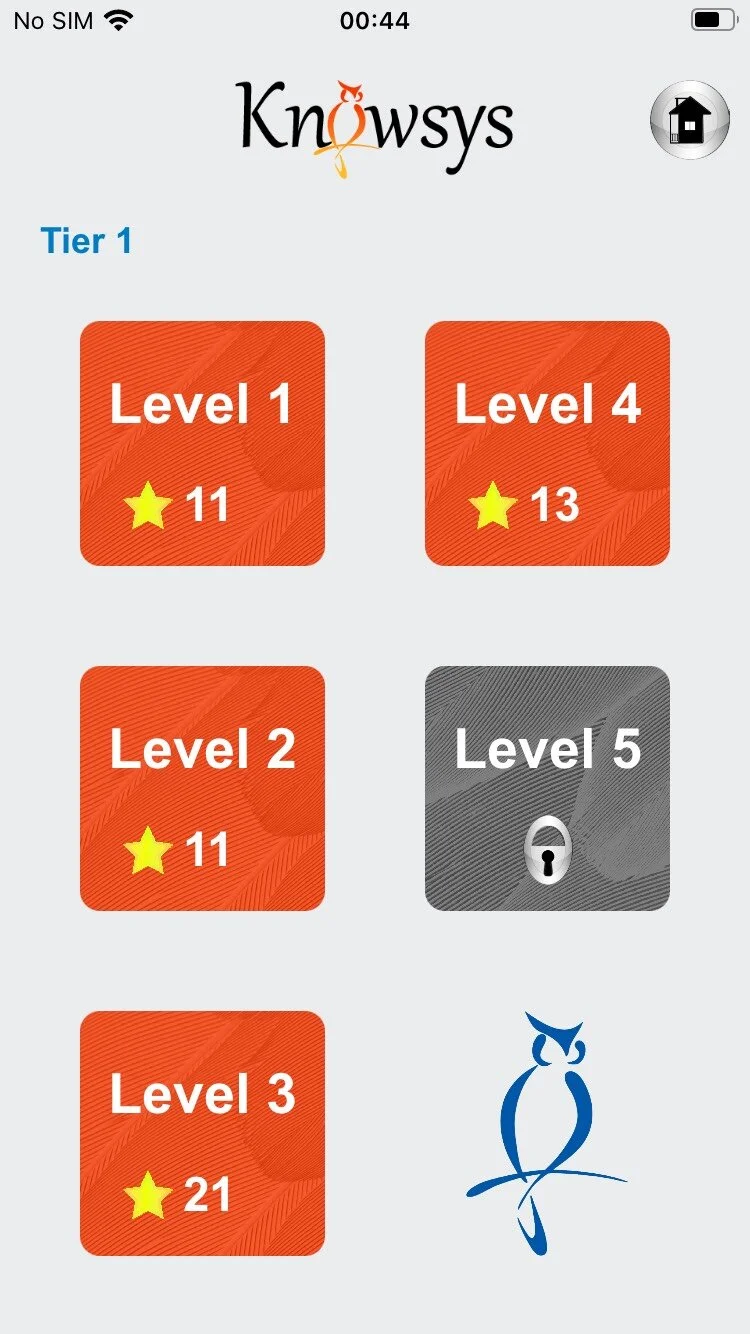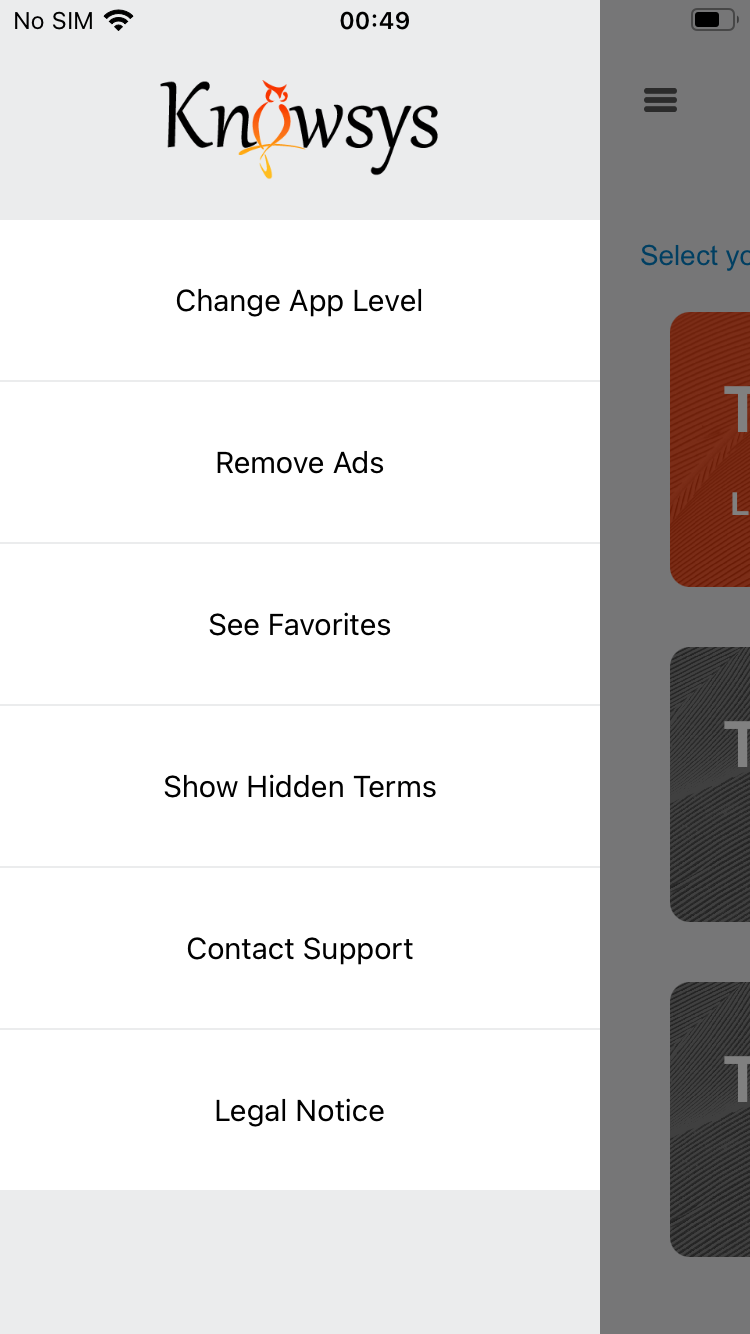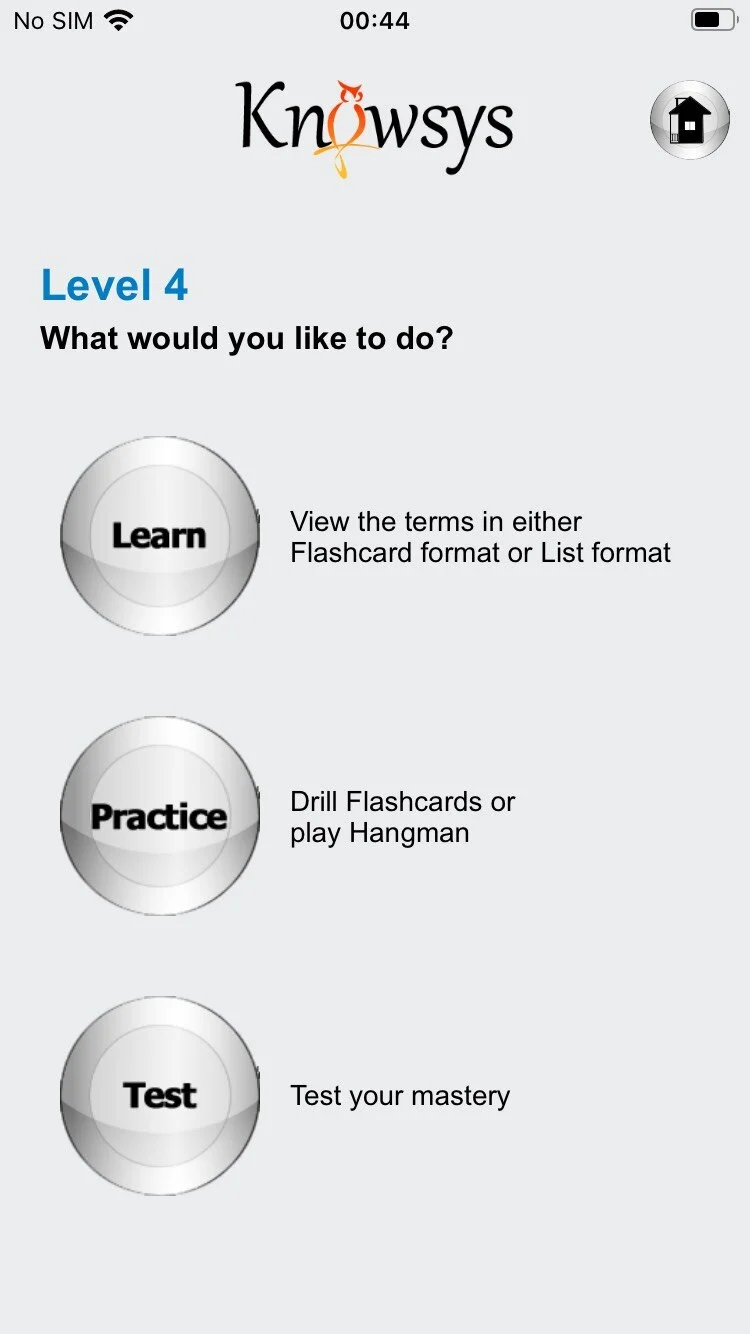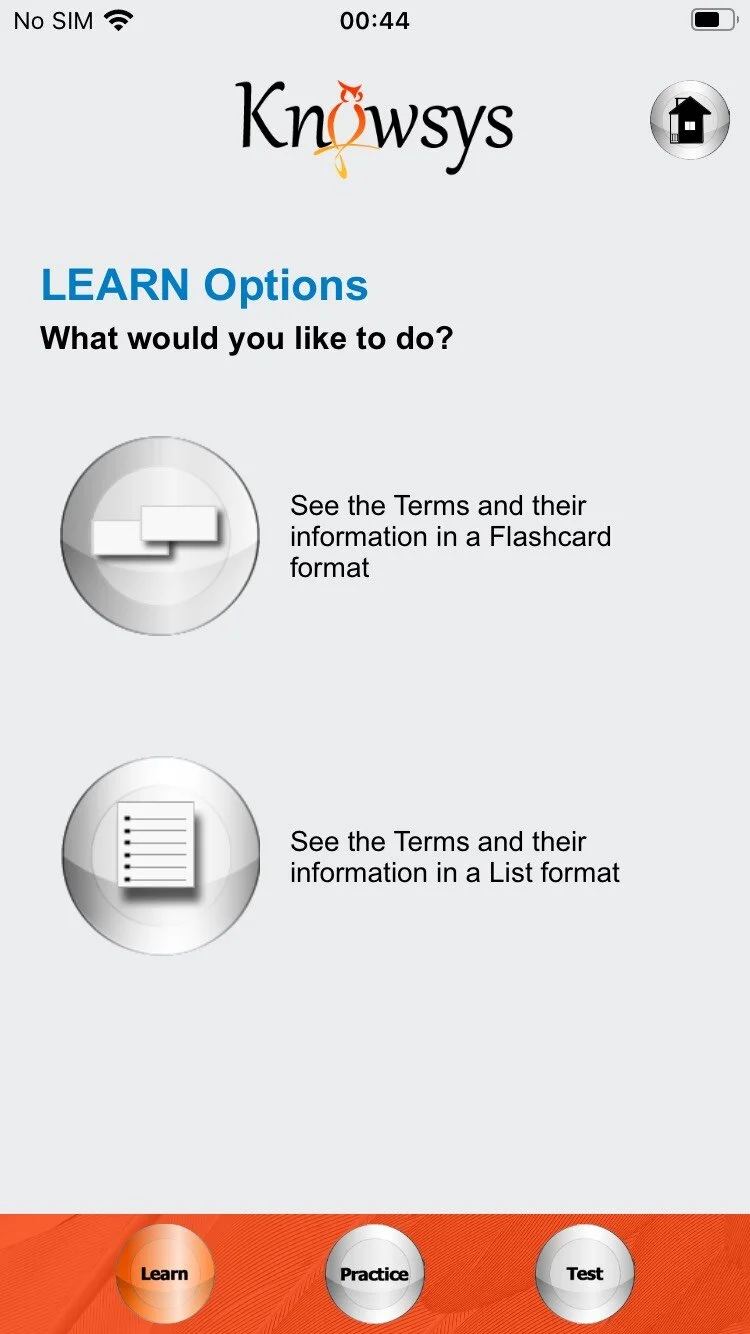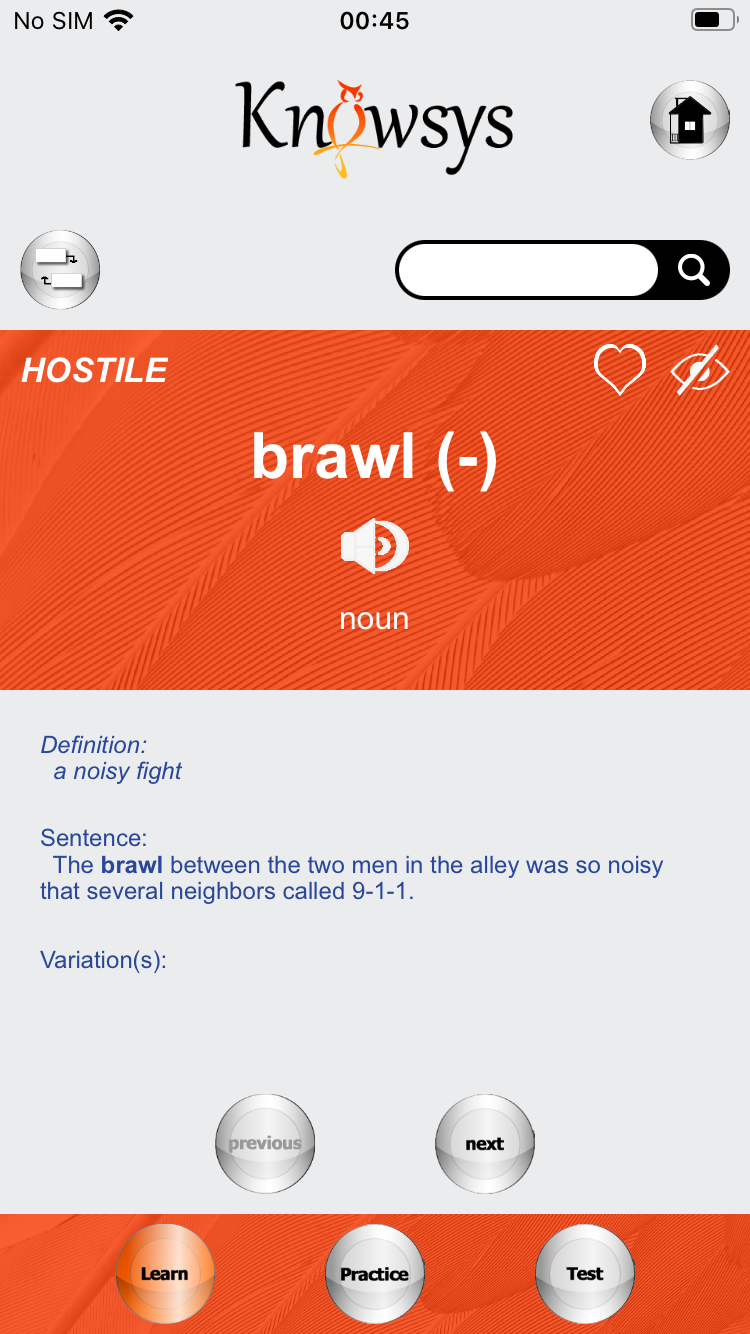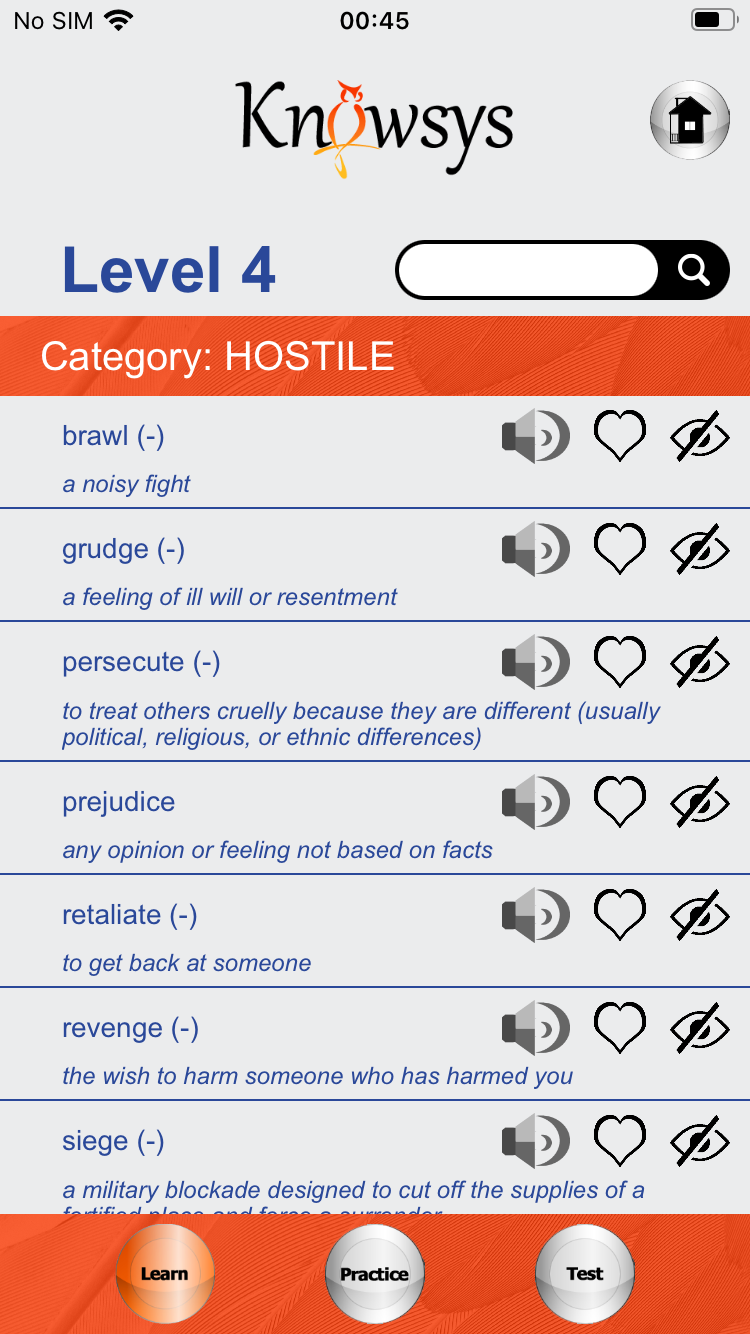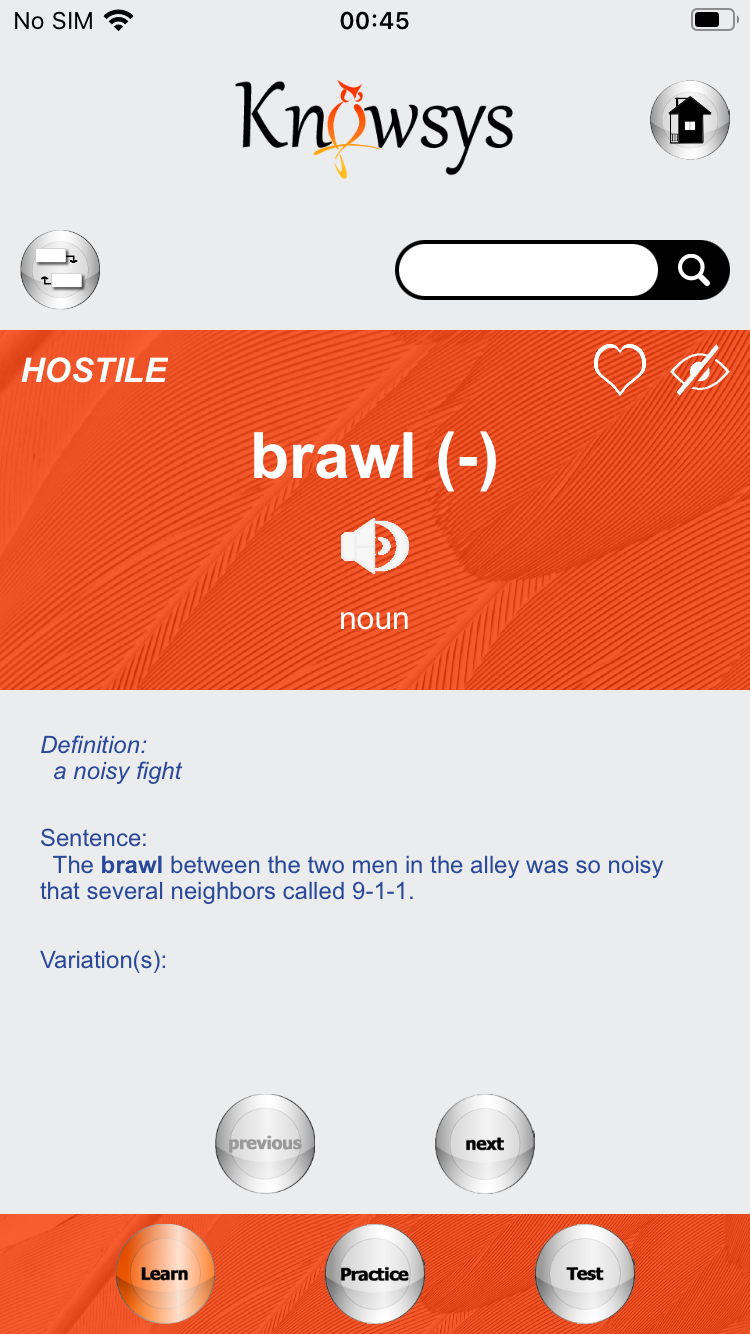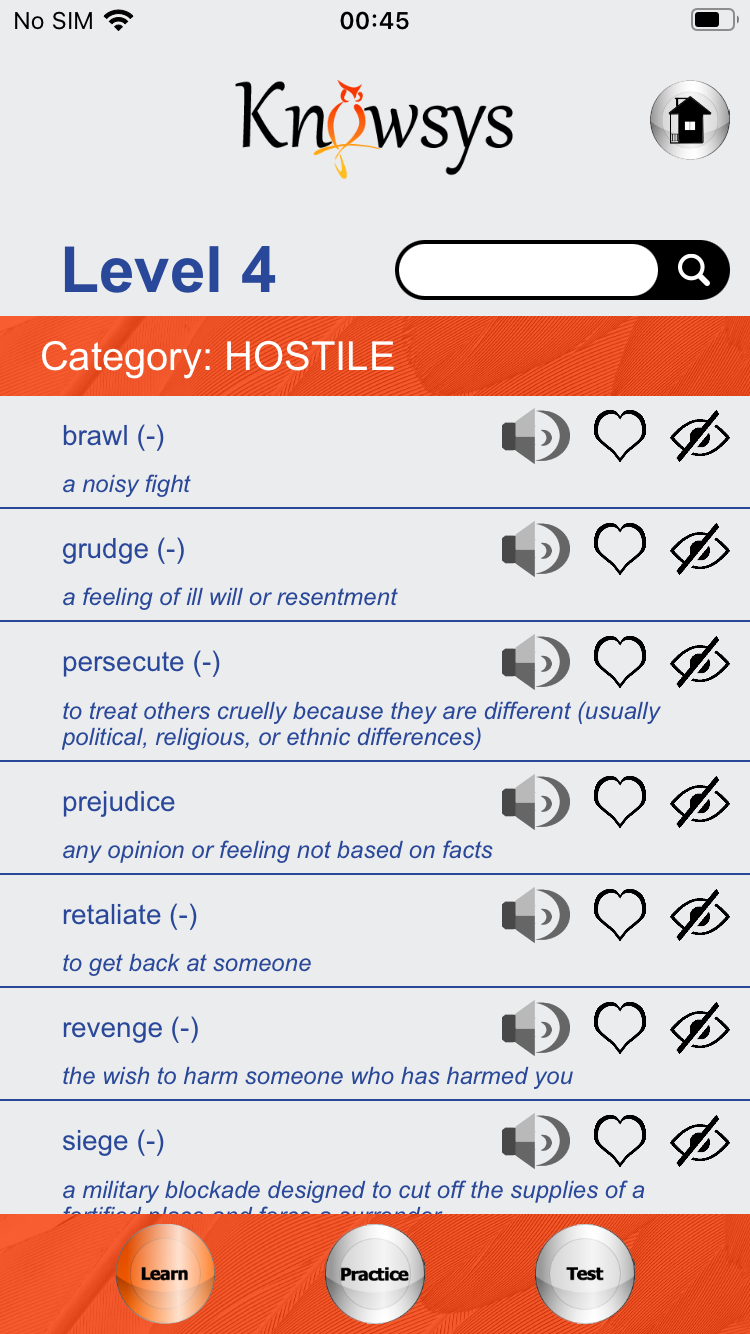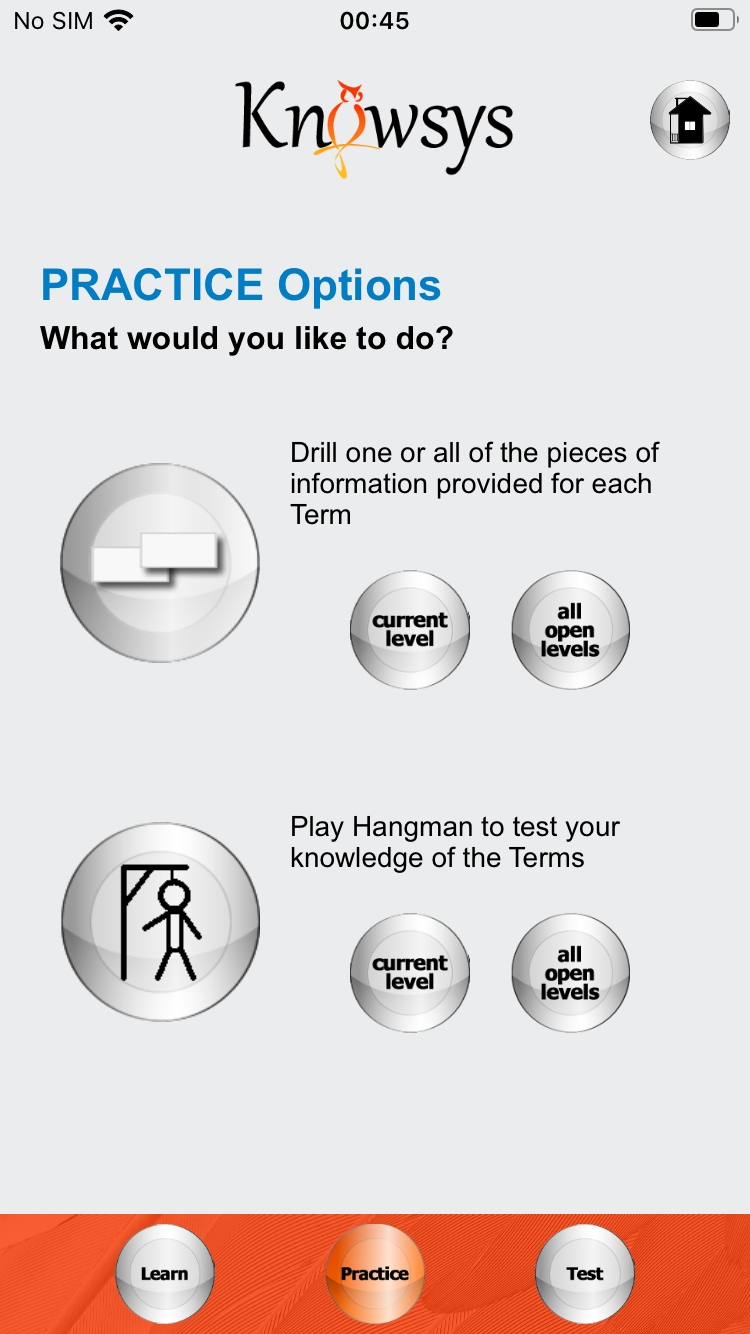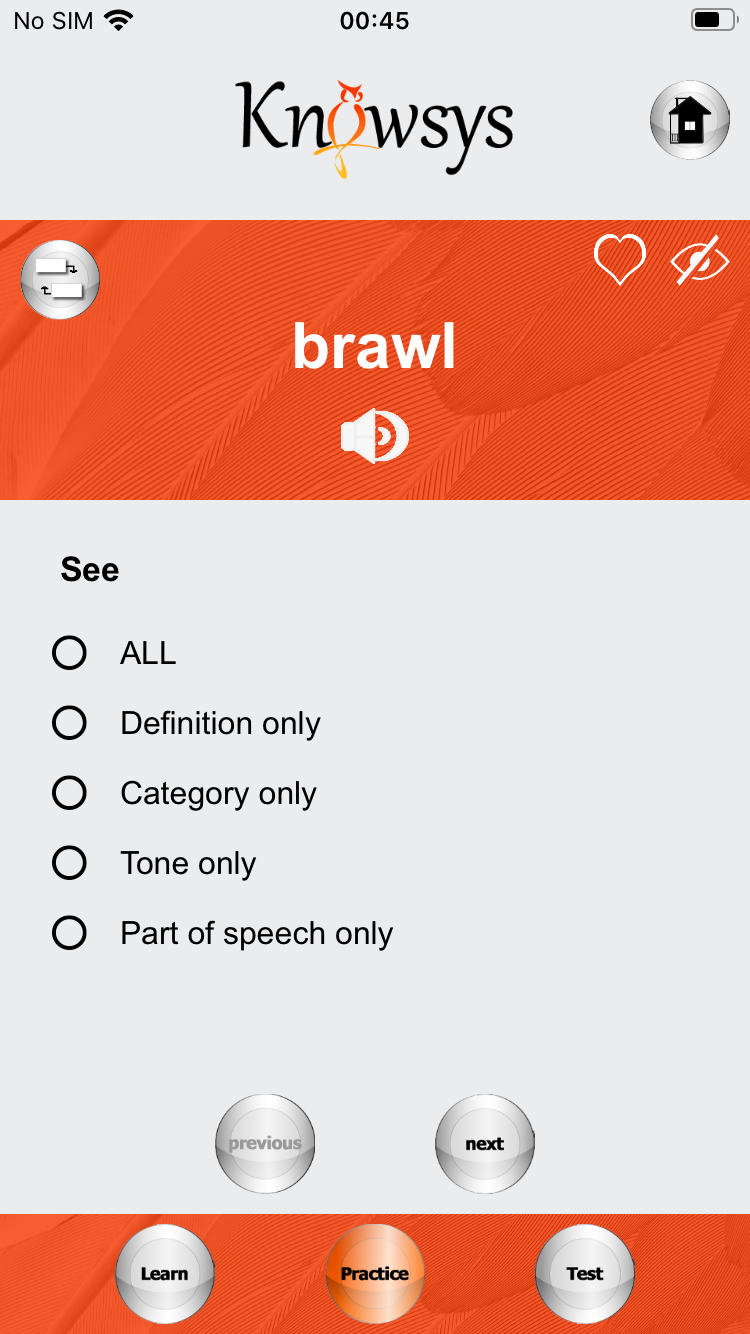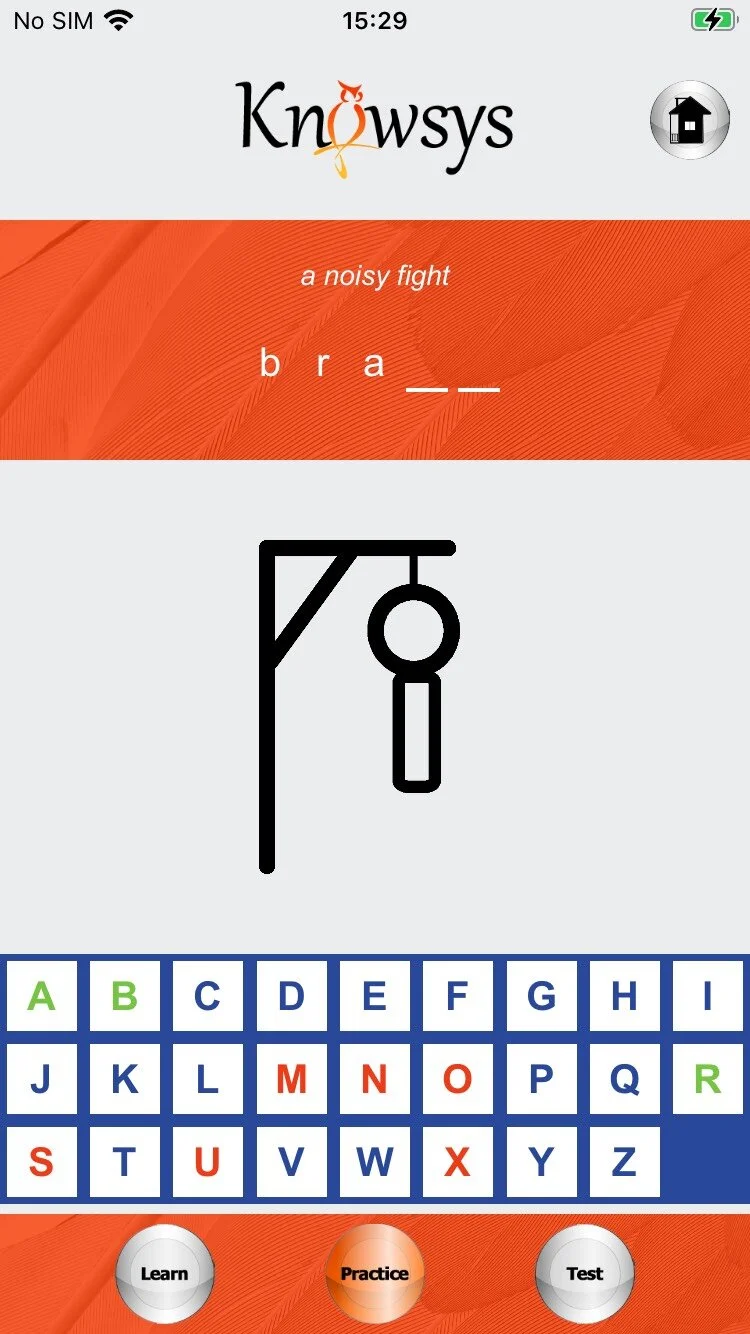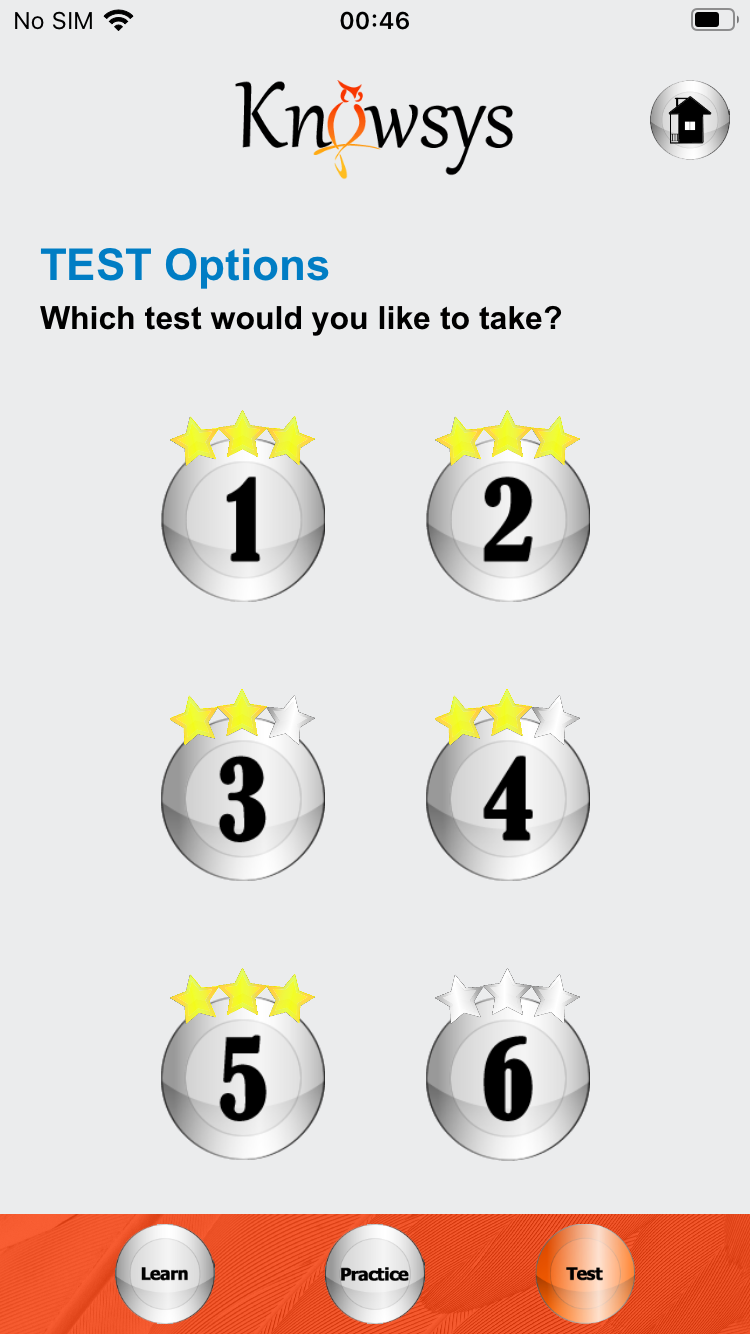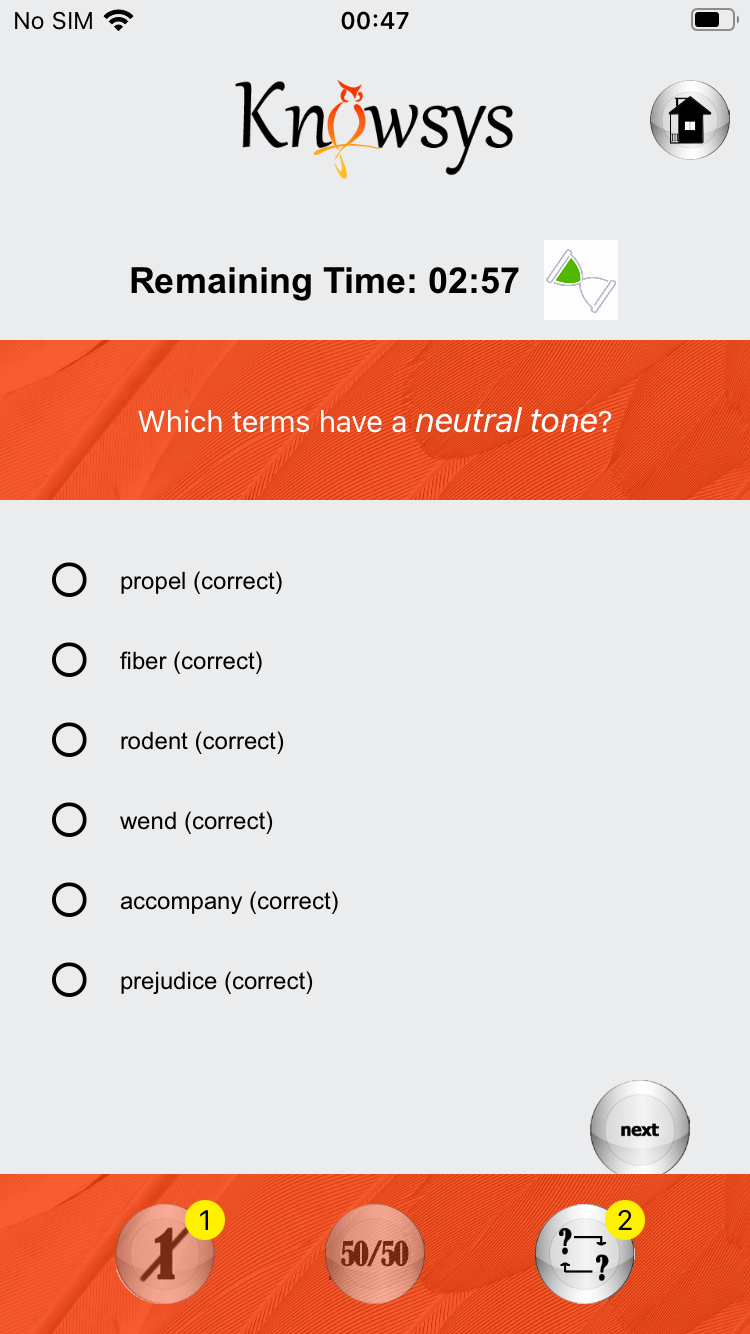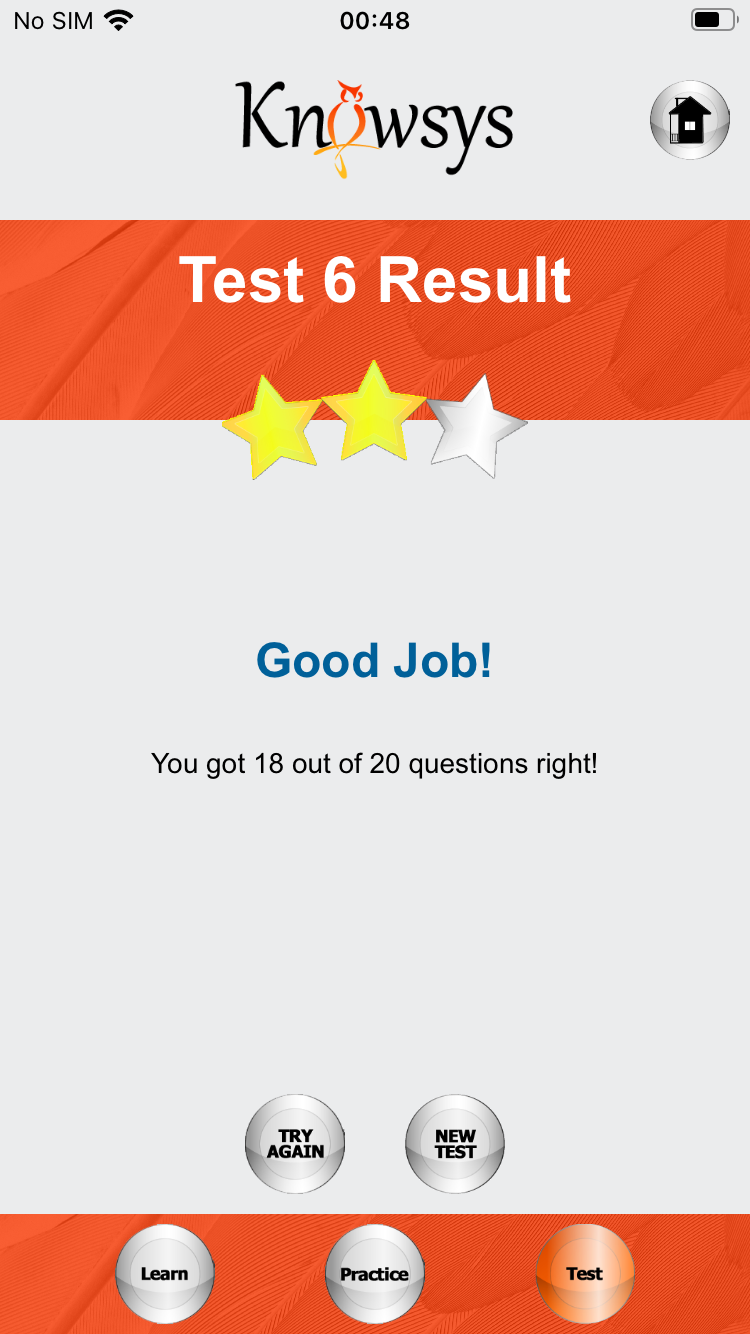Game Support
Select Your Level &
Build Your Vocab Now!
support page
for
Vocabulary GAMES by knowsys
available on iTunes and Google Play
Getting Started
After you create an account, login, and select your level, you will see this page: Select Tier. Initially, you will only have access to Tier 1 and the levels in it. As you level up and successfully master the terms in the levels of Tier 1, Tier 2 will open, etc.
Picking Your Level
Initially, only Level 1 will be active. After you earn at least 1 star on each of the tests in the Test section of that level, you will level up and the next level will open.
The Main Menu
Under the Main Menu, you will see these options:
Change App Level: lets you switch from whichever level you initially picked to another level. Note: if you switch levels, you will lose all data on your current level.
Remove Ads: don’t want to see the ads? Upgrade to the paid version of the app here.
See Favorites: when working with the terms, you can mark any of them as a “Favorite” by selecting the heart icon to add them to this alphabetical list.
Show Hidden Terms: when working with the terms, you can hide a term you already know so it doesn’t come up in the flashcards and lists. To hide a term, select the “eye” icon. If you change your mind and want to see the term again, just unhide it here in the “Show Hidden Terms” menu.
Contact Support: send an email to info@myknowsys.com.
Legal Notice: view our Terms and Conditions, Privacy Policy, and Cookies Policy.
The Activities Menu
There are 3 main activities in the Game.
Learn: get familiar with the terms by working through them either as flashcards or in a list. Your choice.
Practice: practice and solidify your knowledge of the terms by quizzing yourself on the flashcards or playing hangman.
Test: prove what you know. Each level has multiple tests. To level up and open the next level, you have to earn at least 1 star on all the tests in the current level. BUT . . . to level up from one tier to the next, you have to pass the Tier Test. To get access to the Tier Test, earn at least 2 stars on all the tests in all the levels in that tier.
Home Icon: On the top right of most screens, you will see the Home Icon. It will take you to the Select Tier menu.
Learn Options
Get familiar with the terms by working through them either as flashcards or in a list.
Learn: Flashcards View
From top to bottom, the card includes:
A randomize button: tap it once to mix the order of the cards. If you prefer the cards in the original list order, tap it again.
The search bar: find the definition of any of the terms in the Level.
The category of the term
The heart: click this to add to Favorites (in Main Menu)
The eye: click this to hide the term if you already know it well (unhide it in Main Menu)
The term (and its tone):
If the tone is negative, you will see (-).
If the tone is neutral, you will see (=).
If the tone is positive, you will see (+).
The audio pronunciation: note that there may be multiple correct pronunciations of the term and this link only provides one of them.
The part of speech: adjective, noun, verb or some combination of the three.
The definition
A context sentence
Variation(s): related terms are noted here, if any.
Learn: List View
From top to bottom, the card includes:
The level
The search bar: find the definition of any of the terms in the Level. The category of the terms: there may be more than one category in any given level.
The term
The definition
The audio pronunciation: note that there may be multiple correct pronunciations of the term and this link only provides one of them.
The heart: click this to add to Favorites (in Main Menu)
The eye: click this to hide the term if you already know it well (unhide it in Main Menu)
If you want to see more of the details of the card, simply press on the card to see the pop up of the full flashcard.
Practice Options
You have two options to practice your knowledge of the terms: Flashcards and Hangman. For both, you have 2 options:
1. Current level = just the terms from the level you are on (e.g., level 4 terms only)
2. All open levels = the terms from all the levels you have open (e.g., all the terms in levels 1-4)
Practice: Flashcards Drill
You see the term (here, brawl) that you are going to quiz yourself on. You can quiz any of the listed aspects of the term. Select one and then you will see the “answer” on the next screen.
You can then select “next” to go to the next term or “previous” to see the prior screen.
Note that you have the option here to “randomize”, mark a term as a “favorite”, or “hide the term”.
Practice: Hangman
Play hangman and guess the term that matches the clue (the definition) provided.
Test Options
In the Test section, you will see the available tests that you must pass to level up.
To level up and open the next Level: earn at least one star on each test to open the next level.
To level up and open the next Tier: earn at least two stars on each test in each of the levels to open the Tier Test. Earn at least 1 star on the Tier Test to open the next Tier.
To find out the task of a particular test, just press the test number to see a pop-up message with the test directions.
Time available: the base time available for the test.
Select Power Up: you can use up to two Time Power Ups to extend the time of the test. If you need more Power Ups, just select the Power Up icon and watch the ad.
Ready to Begin? When you hit “Start” the test begins and the timer starts.
Power Ups
Within each test, up to 3 different Power Ups are available (depending on the number and type of test questions).
Eliminate 1: eliminates 1 wrong answer choice
50/50: leaves only 1 wrong answer choice in the mix
Exchange: replaces the current question with another question
Each Power Up can be recharged during the test by selecting the Power Up icon and watching the ad. The timer on the test will pause while the ad is running.
Test Results & Level Up
Once you finish the test or the time runs out, you will see your results. Get 3 stars to select a bonus prize of free Power Ups!
LEVEL UP
Once you have completed all the tests in the current level with at least one star, the next level will open up. You may continue to work on the current level or move up to the next level.